Several months ago we were sent a Kurio 10S tablet to review. I've taken a while to post this review because I wanted to be thorough and to ensure that issues which were present in the first model had been rectified.
They have been, and the 10S exceeds expectations!

On the surface of it all, the Kurio 10S tablet has always been a really good idea; a tablet which can be used by the whole family, different settings for each family member which allow for Internet access or not, limiting the amount of hours it can be played, different interfaces for each person, etc. On the original Kurio tablet all of these things were possible, but there were some flaws; Internet access was revoked for my son, however he managed to find a back-door into twitter through the camera app, and then further a route into the basic operating system of the tablet. Combined with a few features like the reverberation vibration on the touch-screen and battery life, the original Kurio fell short of delivering its promises.
Which is why I was initially sceptical about the Kurio 10S, however the developments in the design and functionality have been vastly improved and all of the above issues no longer exist!
The technical specifications of the Kurio 10S are:
- 10.1" 1280 x 800 pixel high resolution multi-touch reinforced touchscreen
- Quad Core processor with 3D graphics chip, 1 GB RAM
- 8GB integrated memory, extendable up to 40GB with a 32GB Micro SD Card
- built-in Wi-Fi, 802.11 b/g/n
- 2 front stereo speakers
- forward & rear facing cameras: 2.1 megapixel front/2.1 megapixel back
- micro HDMI connection for HD 2160p playback on TV
- supported computer systems: Windows2K/XP/Vista/7/8/Linux2.4/Mac OS 10.4
The touch-screen on the Kurio 10S is very sensitive and responds well to touch, it's also a multi-touch screen which means users can pinch and zoom as with an iPad. The dimensions are slightly different to the iPad, however it is the obvious comparison to make.
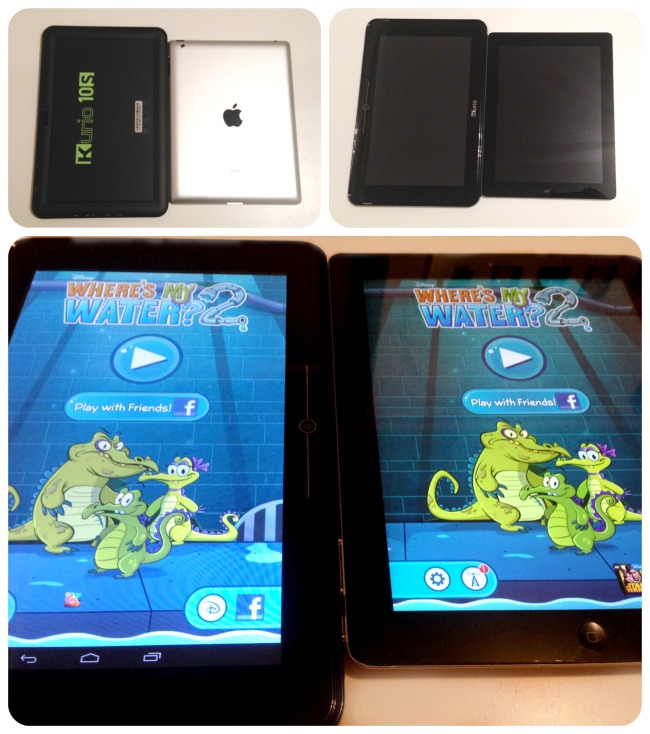
The graphics are almost as vibrant and the resolution is of a very good quality, certainly far better than other dedicated children's tablets I've seen. Game play for the most popular games like Cut The Rope, Where's My Water and Angry Birds Space (all pre-installed) is excellent and the graphics stand up to the iPad sufficiently to enjoy playing. As mentioned the screen is sensitive and responds quickly, a huge improvement on the first model where The Boy was often found jabbing the screen trying to invoke a response.
There are more than 60 premium apps pre-installed on the Kurio 10s, these include a range of educational apps (32 Mr. Nussbaum learning modules, Monstro Maths and Alpha' Grab), games (Fruit Ninja, Lazors, Talking Ginger and Doodle Jump), eBooks (Disney eBooks, Aldiko eBook reader, MeeGenius eBooks and Booksy), exclusive Disney app pack (Cars 2 Read and Race, Avengers Assemble, etc.) and many more. Of course these are a great starting point and enough to keep a little one going for a good few weeks while they explore the tablet.
At launch, the Kurio 10S didn't have the license for the Google PlayStore, the addition of this a couple of months ago is what sets this as a very decent family tablet for me. Once the novelty of the iPad Mini had worn off, The Boy was straight back to the Kurio and rarely touches the iPad mini now. Apps for the Android market are extensive and the fact that the Kurio can now have any of these downloaded onto it is a massive improvement, and indeed a selling point.
Up to eight user profiles can be set up very easily under the parent profile setting with full file separation, so different accounts for online apps can be loaded without invading another family member's privacy. The main parent account is where the other accounts (including children's) are created and this has extensively detailed controls which allows safe lists and block lists (this uses Kurio Genius Kid-Safe Internet Filtering System – 450+million websites filtered, categorised and updated daily), and where age-appropriate apps can be added or removed from children's profiles (social media for example), along with individual time limits set for family members.
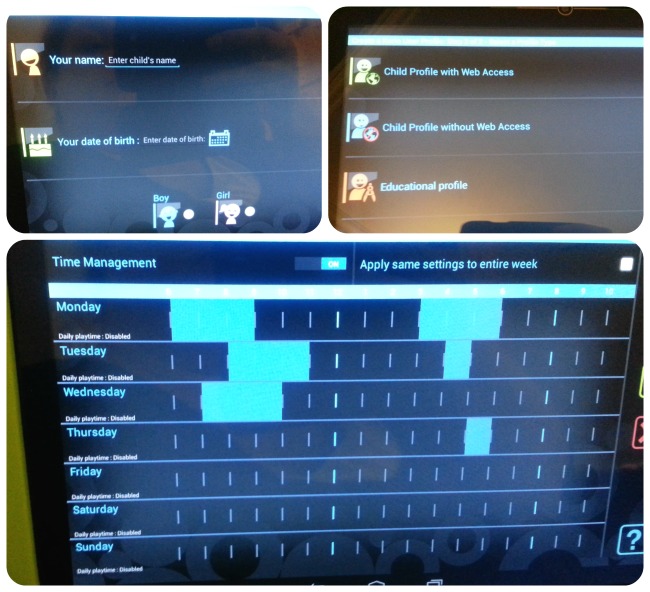
I particularly like the development that has been made to the Kurio 10S concerning the time limits. Previously a certain amount of hours per day could be specified, and a beginning and end time to usage throughout the day, e.g. 8am start with a 6pm finish but no more than two hours, and it could be split into blocks with rest periods in between. It was a bit vague, and the same setting was used for every day. On the 10S specific and different hours throughout each day can be selected, so for example more hours can be allowed on a weekend, and not at all before school. This is a brilliant step forward.
The profiles can be personalised to have different interfaces and the designs used are quite fun and allow something for everyone. The Boy chose his favourite colours and a picture which he felt looked a bit like him, it makes him chuckle. The screen scrolls through the apps from left to right, and similarly to the iPad it has dots to show how many screens there are and which one the user is on. There is also the option to add certain apps to the favourites using the star in the bottom left hand corner, providing easy access, and pressing the cogs loads up the settings (this menu system confuses me slightly, but that's through a lack of use).

The Kurio 10S also has both a rear and front facing camera, in line with other tablets. It's a better quality camera than the previous model, but at 2.1MP it's still not the most amazing quality out there. However, my thoughts on this are that adults wouldn't use the camera on it, it's more than likely going to be children using an app and for that purpose it is more than adequate.
The other thing to note about the Kurio 10S is the rather funky and attractive bumper case. This might just look like a silicon cover, however it is very thick and sturdy. And what better way to test it than dropping it from a supermarket trolley?! Because that's what The Boy did in Asda, and it bounced. Several times. We both gasped, he looked at me and I looked at him, and then we both looked at the Kurio. Tentatively. It was absolutely unmarked and the app was still running.
Battery life is significantly improved than on the previous model, and The Boy played it for more hours than was healthy once during a heavy day of travel (and I used it in the hotel that night); it provided around five hours. I would like to point out we watched a downloaded t.v. programme on it during that time as well. The other thing to note is that it doesn't overheat as the original model did.
The RRP of the Kurio 10S is £199.00 which is slightly more than the average Android tablet of a similar size and spec. However, the extra cost (and value) comes in to play when considering the parental controls and safety features. I honestly think that extra cost is worth it for peace of mind. However, there are numerous prices available online for the Kurios 10S; Amazon has it for £84.99 and Toys R Us for £99.99. I think that price makes it a very reasonably priced and attractive tablet and one worth considering.
I am not a fan of tablets designed for children which resemble nothing like the tablets their parents use; I don't seen the point of devices like the Innotab for children over the age of four. They start school and will be using either Android tablets or iPads so why give them something significantly inferior which costs the same. As the Kurio 10S is currently available for the previously specified price of £84.99, it is more worthwhile to spend money on a tablet which other family members can use, connects to the Google Playstore and for which the apps only cost 69p typically as opposed to cartridges which need purchasing at great cost.
Am I a fan of the Kurio 10S? Yes.
Would I honestly recommend it? Yes.
A tablet like the Kurio 10s will grow with your child's needs and stimulate and encourage their development.
—
I was sent this product for the purpose of this review, my opinion is honest and unbiased.


We've a Kurio 10 for R and encountered awful problems within a day of getting it. It would not boot up etc and we ended up having to return for repair not a great start and especially as it was a birthday present. Once fixed it has worked fine but R has also discovered the back door entry to the internet and the control panel so is supervised when using it. Which kind of takes away from the purpose of getting it for him. I'm really glad to see that Kurio have rectified this with the 10s, I like the fact it is smaller and improvements have been made overall. I'm considering saving to get one for one of our older boys and this great detailed review has reassured me 🙂
We bought the original kurio 7 for both my boys last christmas, they were great for the first few months but then the problems started. I`m glad to see that the majority of the problems have been rectified in the 10s.
These sound great….I've never really took much notice of tablets like these but this one seems brilliant….
It's very reasonably priced……I always thought they cost more.
We are just starting to look at researching tablets to invest in one for Ben for his birthday – like you I don't see the point in having something that isn't akin to the "real thing" so to speak.
Thanks for such a thorough and informative review – and props to The Boy for testing the casing properly!!
Thanks for linking up with #TriedTested
I agree with you about the very basic children's tablets are not worth it. This looks good! I like the sound of the parental controls and timer
Great Review but did you have to show Where's My Water 2 !!! It's a great game but a bloody Rip Off having to buy all of the Stealth in-App purchases. Much rather simply Buy the game and play.
Ooooh, what a wonderful product to review! I'm considering a Kurio for Rowan this Christmas (yes, I know it's ages away!) because he has an innotab but also uses my ipad. Unfortunately, that makes his innotab seem a bit rubbish in comparison 🙁 This sounds like a happy medium?