Anyone who knows me, knows that I love taking photographs. I always have. I was that friend down the pub with the camera, I am that mum at children's parties who captures the candle-blowing moment allowing parents to concentrate and enjoy the look on their child's face. I truly believe in capturing a moment to help people remember. Over the past three and a half years I have taken at least one photograph every day as a part of Project 365, and while very occasionally it is irritating to do so, I look back fondly at every photograph and can instantly remember the feelings, laughter, and happiness.
My two favourite photography 'tools' are my dSLR and Instagram. I love Instagram and follow a diverse selection of people from all over the world. My own personal feed is as eclectic in content as those that I follow, and thanks to cloud technology I've been able to upload my dSLR photographs to the laptop and then share them via Dropbox on my phone. It is however, a real faff!
Not anymore though, because I've been sent something which is going to make life a lot easier: a wireless SD card!

The Eye-Fi Mobi wireless SD card works in an incredibly simple way. It uses wi-fi to transfer images from the camera (and it doesn't have to be a dSLR, there are a huge selection of compatible cameras) to the mobile device. It doesn't require an Internet connection of any sort to complete this task, as wi-fi just means transferring without a cable. I could be on the most remote beach in Wales and it would still transfer the photos to my phone or tablet computer.
That bit blows my mind a little bit.
The Mobi SD card has a wireless access point built in to it, so the wifi-enabled clients (like a phone or tablet computer) which are searching for something to connect to, can locate it, connect and transfer the images from the camera. The mobile device uses a downloadable app (available for both Android and iOS, and can be used on however many mobile devices as needed) and the 10 digit verification code (unique to each card, which is inputted once) to send the photos across.
The app works really nicely on my Android phone; once it's connected to it (which takes around 30 seconds) then it sends them very quickly and I'm able to upload an image taken on a high-quality dSLR to Instagram within a minute of taking it.
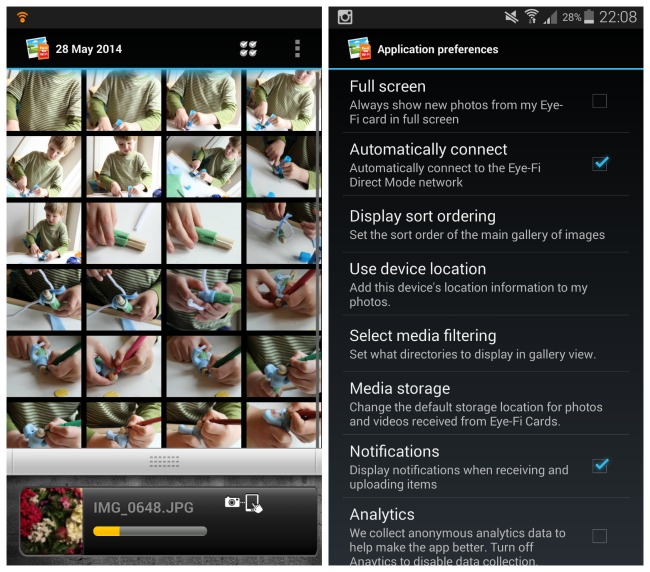
The iPad connection was a little more complicated as it required me to change the wifi that it was connected to, from the Internet router to the Eye-Fi card, but even then it transferred again within seconds.
It's worth noting that it doesn't delete the images from the SD card upon transferal, the image is still on the SD card to ensure users can upload onto laptops etc. as normal.
There are many cameras being released into the photography market which have inbuilt wifi, but these are generally more expensive than most people's budgets as they tend to be in the semi-pro camera range and are generally in excess of £750. My dSLR cost £400 and was at the top end of my budget. The Eye-Fi Mobi SD card starts from £33.99 for an 8GB card, which is a far more affordable option for most. I also feel that it's easier to replace a SD card than it is to repair an expensive camera which has a fault with an integral wifi connection.
The Eye-Fi Mobi Wireless SD card is available from £33.99 for an 8GB SD card from the website directly or via Amazon.
I was sent this product for the purpose of this review, my opinion is honest and unbiased.


What a great discovery, thanks for sharing
I LOVE this! This is now on my wish list!
I've been looking at these, not that I can currently justify buying one, but they do look so handy!
This looks great x