I've previously written on the TOTS100 that I don't agree with asking for nominations for awards ceremonies, and I maintain that. I personally feel that people should nominate a blog based on the fact that it clearly speaks to you about that subject.
However, I would like to acknowledge that some kind souls have thought my little corner of cyberspace worthy of an award and have therefore nominated me in a few of the categories:
- Best writer
- Blog of the year
- Best family life
- Best family fun
- Most helpful
- Best photography
It means a lot that my tales of life with The Boy and Mr. TBaM have made an impression on some of you. And after my lonesome 365 project last year, and the success of this year's 366, I'm overwhelmed that people have nominated me for Best Photography blog. We have a big discussion group on Facebook for this project, and I'm guessing it's from that that the nomination for Most Helpful Blogger has come. As a primary school teacher, my job is to help, to have people recognise that is humbling. Thank you so very much.
If you'd like to nominate anyone else for the MADs, or if you agree with these above and would like to reinforce that vote, click the badge below to register your vote. But hurry, you have until Friday.
Thank you!





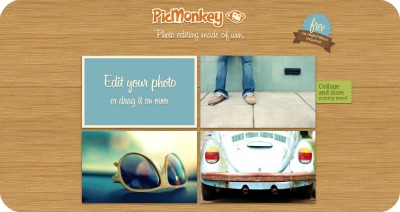







 In order to be considered for the competition, either fill in the Rafflecopter form
In order to be considered for the competition, either fill in the Rafflecopter form 
