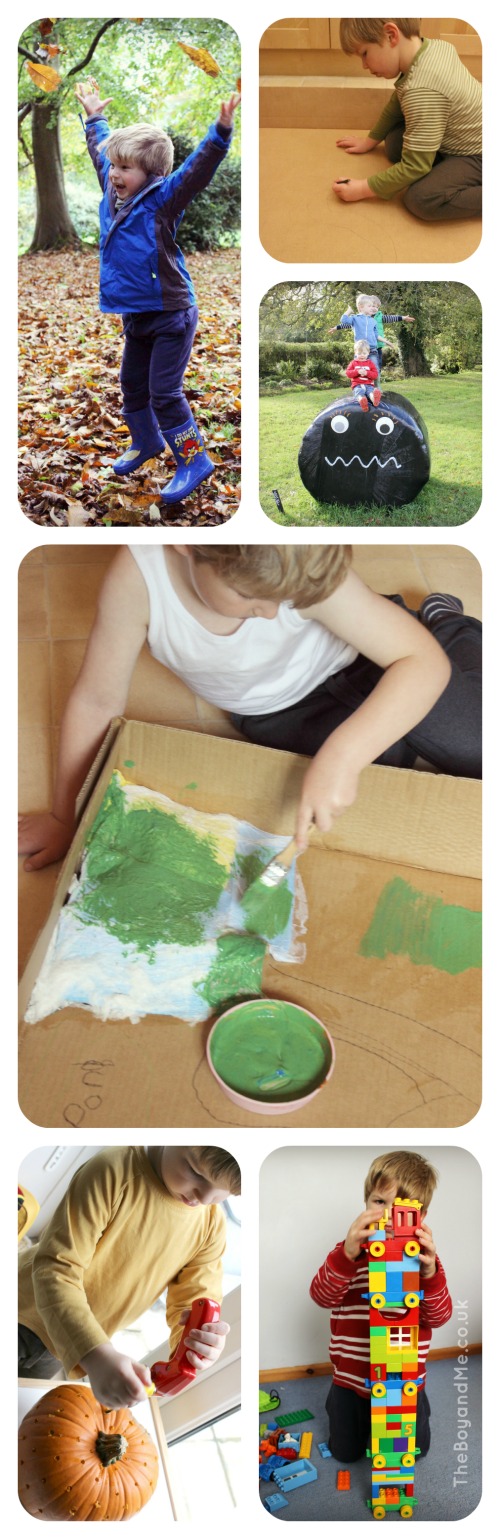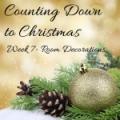I was recently sent a Cricut Mini Personal Electric Cutter which is a rather exciting new craft toy, especially for me. Finding time for me to do some craft has been quite tricky, especially as I always seem to be coming up with new creations with The Boy, but I decided that Hallowe'en was the perfect time to explore what the Cricut could do.
So what is a Cricut?
A Cricut is a cutting machine, similar to a printer in the way that it transfers an image to paper, but rather than laying ink down on the paper in lines the Cricut cuts the paper where the ink lines would be. The Cricut website states that 'You can cut images and fonts on cardstock, vinyl, vellum, fabric, chipboard, and even thin foil at sizes as small as ¼" and as large as 11 ½".' There is an adhesive, A4 cutting mat which the material is pressed down onto in order to hold it in place making it easier for the rounded blade to cut it.
I decided to have a go at making a strand of Hallowe'en bunting to hang in the porch to show the local children we were prepared for trick or treaters (shame I didn't anticipate how many would call, and had to end up dishing out ten Smarties per child from The Boy's chocolate stash!).
The first step when using the Cricut is to install the software for the 'Craft Room', this then loads up an image of the cutting mat, along with the available 'cartridges' (designs and templates which the Cricut can cut out). There is a basic cartridge available with the machine which includes an alphabet, some basic seasonal shapes, one or two card and gift tag projects; certainly enough to be going on with for the novice Cricut crafter.
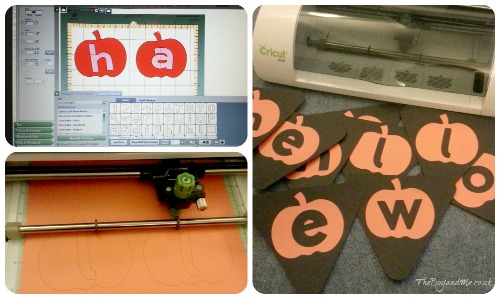
Adding an image to the Craft Room is easily done by clicking on it, then resizing or rotating as needed. I decided to go for a simple pumpkin on orange paper with the letters spelling 'Hallowe'en' in the middle of each one. As these were to be stuck onto black card, the letters were going to be a negative space to provide a contrasting and striking effect. The Cricut cut all the shapes out with minutes and it was simply a case of carefully removing the letters.
The important thing about the Cricut is to adjust the settings for the thickness of the material being used, if it's not set for the right thickness then it won't cut all the way through effectively. Likewise, if the paper is too thin and the thickness is set to maximum then it can tear the edges. Luckily, I spotted that very quickly and a minor adjustment saw a perfect dye-cut through the paper and card.
Finally I glued the pumpkin letters onto the black card, threaded some green ribbon through the holes and hung it in the porch alongside a huge array of pumpkins.

No wonder all the local children came calling!
—
I was sent the Cricut Mini Personal Electric Cutter for review, my opinions and ideas are my own and honest.