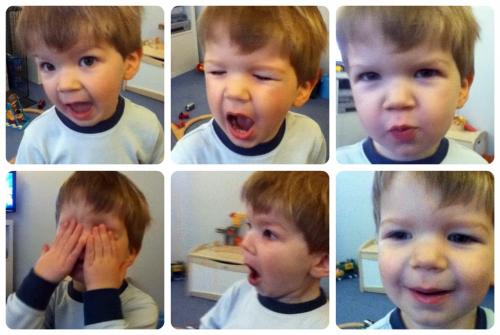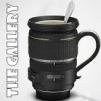One of my Photography Resolutions this year was to learn how to use apps on mobile devices, i.e. my phone and the iPod Touch. I found out about Instagram and pretty much fell in love with it pretty quickly. But the one thing I don't love about Instagram is the limited filters and editing options.
One of the fabulous bloggers taking part in #Project366 is HPMcQ and she does some pretty fabulous things with her photos. I especially love this photo of hers, and she was kind enough to share her favourite photo editing app with me. It's called Camera+ and I love it.
I thought I'd share with you one way I've used it recently:
I ended up tranforming a below-average photo into something a lot more attractive with a few easy steps.

Still hate the camera on the iPod Touch though, which is why I take photos on my camera, e-mail them across and then edit them that way.
I bought this app and therefore I wasn't asked to blog about it, I wanted to show you how cool it is. Oh and if you fancy voting for me in the BritMums Snap Award, press the button below. Thanks!