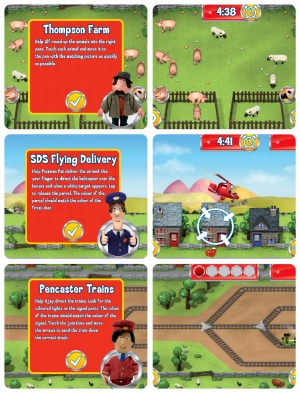When the theme of Photographic Resolutions was set for The Gallery a few months ago, I had to have a long hard think about what mine would be. Amongst them were; learn how to use the manual settings on my dSLR (still no idea), and be in more photos (my husband is taking more but he needs to do it more surrupticiously). The first resolution was to learn how to use mobile photo editing apps.
I stated at the time that the reason I don't use the camera on the iPod Touch is because it's shockingly awful, and while the camera on my phone (HTC Desire) is ok for outdoor shots, it's a bit rubbish at indoor photos. Also the photo editing app on my phone is complicated to remember all the different filters, but I do like the Instagram app for the Apple market (there's now an Instagram for Android, but it's not as good because there's no tilt-focus option).
I finally twigged that if I emailed over the photos taken on my phone to my iPod then I could edit them on Instagram there; hurrah! And then I discovered the wonderful app Camera+ for iOS, courtesy of HPMcQ who does brilliant things with it. Now there is no stopping me and I'm Instagramming all over the shop.
I think I've managed to cross one of those resolutions off my list, here are some of my snaps taken on my phone or iPod.

If you'd like to join in and show off the photos you've taken on the go, I've added a linky below so we can all admire each other's handiwork. It could be a blog-post, a twitpic, an Instagram url or a flickr picture. Join in and let's have some fun!

I am nominated in the Britmums Brilliance in Blogging Photography Award. If you'd consider voting for me, I'd be eternally grateful, just click on the badge above.