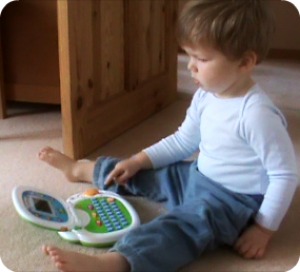Last Christmas I bought The Boy a little 'laptop' from Early Learning Centre. At the time he wasn't really interested in it and it took him a few months to start playing with it. I think part of the problem was that it didn't look enough like mine (because he still kept trying to jab my keys mid blog-post!) and that really it had a handful of buttons that had limited functionality. I bought it on an impulse a few days before Christmas day and wish I'd thought it through.
Last Christmas I bought The Boy a little 'laptop' from Early Learning Centre. At the time he wasn't really interested in it and it took him a few months to start playing with it. I think part of the problem was that it didn't look enough like mine (because he still kept trying to jab my keys mid blog-post!) and that really it had a handful of buttons that had limited functionality. I bought it on an impulse a few days before Christmas day and wish I'd thought it through.
Because for the same amount of money, I could have had this:
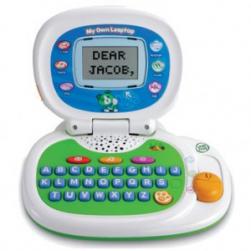
It just looks better doesn't it? It appears to be more like a laptop with the keyboard and the little mouse on the side. The Boy is completely and utterly won over by it and for the first week after it arrived for review, he would come down for breakfast in the morning and demand to know where his laptop was before he would do anything else.
Prior to giving it to The Boy, it required some initial setup connected to my laptop and the Internet. There is an easily accessible USB port on the side of the screen (potentially this could have been located under the battery compartment cover as in the Tag Junior, as The Boy keeps trying to play with it). I easily downloaded the software from the LeapFrog website, picked The Boy's name from the list, and chose from the selection of 'e-mails' that are uploaded to the laptop to be read out by Scout. I was then also able to choose the classical music that I wanted played on the laptop, along with instrumental versions of nursery rhymes. This setup took approximately five-ten minutes and was easy to do. The LeapTop can be connected to the laptop to chart his 'progress' and this can be e-mailed to family members; ideal for grandparents, etc.
The Boy adores the personalised e-mails. The first time that he heard them, his eyes lit up with wonder and excitement and he started talking back to Scout. There are a few additional e-mails that are programmed in from the green dog himself (giving eight in total) and they help add to the variety. He's also very fond of the 'new blog entry' button. When I discovered that option I roared with laughter! I love that LeapFrog are ahead of the game here in recognising the importance and power of blogging. Whereas The Boy just likes to hear that Scout has been to the beach and made a sandcastle!

As the e-mails are read out, the text is displayed on the screen and The Boy chuckles at the pictures that come up alongside the blog entries. The screen is quite small in comparison to the surround which in the wrong light can make it difficult to see. However, The Boy pays a great deal of attention to the pictures that are displayed and absolutely adores the images of Scout dancing in the music section.
The 'mouse' on the side is a sliding button which switches between three modes for the keyboard: learning about animals and the sounds they make, the alphabet and phonics, and musical mode:
- In animals mode (my favourite) when you press a letter it asks you a question about that animal which then is named. If you don't know, press the 'paw' button and it tells you the answer. We both like that game.
- The musical game is a little basic or not suited to him at the moment (aged just 2); the first two rows are funny sounds, the bottom row is musical notes.
- The 'abc' game involves pressing the letter, hearing the phoneme, then the letter name and an example word. As a teacher, I like that game a lot, although it's a tad too tricky for The Boy at the moment.
Why is the LeapFrog LeapTop so good?
- The Boy thinks it's a proper laptop and leaves mine alone!
- There are so many different games on it that it holds his attention for a good period of time
- The games are a mix of educational and fun
- Easily set up and personalised
- The personalisation helps to make it more appealing to little ones
- Good value for money
- It uses British accents in 90% of the programming (I think that there must have been an error somewhere along the line as it states on the box that it uses British voices but on a few of the e-mails or blog entries, Scout's voice switched over to an American accent and then back to a British one).
Overall I think that this is the best little laptop around in this price bracket (£20) and will continue to aid The Boy's development for another year or two yet, supplementing and supporting his formal learning in the Foundation Phase.
This was provided as part of the Toys R Us Toyology review programme. However, our opinions are as always honest and fair.