About this time last year I discovered an amazing online photo editing website called Picnik.com. Simple to use, effective and with a plethora of editing options, I soon subscribed to it and no photo was uploaded onto my blog without having the special Picnik treatment (Ortonish to 50% fade and 1960s to 80%). It was so easy to use as photos were uploaded directly from your computer, auto-adjusted on the click of a button, there was a sliding scale of the strength of the filters applied and a variety of frames to be added. For a special occasion, text and extra clipart could be added. One of the most used features for me was the collage function, and I used it to create every page in my 365 book. The $20ish a year subscription was worth it, especially as I could access it from any computer that had web access.
Then in January of this year, the ever-increasingly arrogant Google announced it was closing Picnik (they had bought it last year) and moving some of the functionality to Google+. Gah! Damn Google+, I didn't have an account, didn't want one and was determined I would not play ball. (I ended up registering one just to see what the fuss was about, then a month later had a warning from them to remove my account, which I did happily, as apparently TheBoy andMe is not a real name. And of course Will.I.Am is)
And then the lovely @EmsyJo told me that there was a successor to Picnik, and it was to be called PicMonkey.
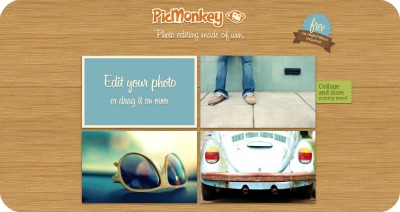
As you can see from the screenshot, it's a cleaner homepage, more sophisticated and a damn sight quicker to use. The three photos up there are sample images to play around with the photo editing options, top left is where a photo (just the one upload at a time for the moment) can be opened or dragged to be edited. And it's really, really quick!
Once in on the main programme there is a simple selection panel on the left-hand side (as with Picnik) and the picture displays in the main window. The main difference for me is when it comes to ease of saving; click the button in the bottom left hand corner, type the file name and about a second later it is saved. No waiting more than ten seconds for it to save.

The marvellous developers behind the phenomenal PicMonkey are actually some of the original engineers behind Picnik so they understand what we want, they know how it all works and they know how to make it better! And it really is.And it's getting better all the time as they work to improve it (before 19th April when Picnik closes).
I'm a huge fan of it already and I wanted to share why. I've taken one of my standard photos from last year and applied some of my favourite filters along with some new additions to their catalogue to it to show what it can do.

There's a great selection of filters to apply, I've featured about half of them. Of course you can also layer them to achieve greater results. Some of the new filters have a crown watermark on them which I am presuming means that they will become part of the possible future subscription service. However, at present there is no sign up and no fee.
The only irony is that unfortunately at the moment PicMonkey don't have the collage function and so I had to use Picnik!
(For another review of what PicMonkey can do, see Domestic Goddesque's post here)
—
I am shortlisted in the Britmums Brilliance in Blogging Awards for the 'Snap' category. If you'd like to vote for me, I'd really appreciate you clicking on the button below and choosing my name in that award.


